Disclosure: As an Amazon Associate, I earn from qualifying purchases. Learn more
An Admiral dryer not turning on can be a frustrating issue. This problem could be due to various reasons, from a faulty power supply to a broken start switch.
The first thing to check if your Admiral dryer stopped working is the power supply. Ensure it’s plugged in properly and the circuit breaker hasn’t tripped. If the power supply is fine, the issue might be with the start switch. If the switch is defective, it will need to be replaced.
If your dryer not working, it could be due to a broken Admiral dryer belt. This belt is what turns the drum of the dryer. If it’s broken, the dryer won’t turn on. Replacing the belt can solve this issue.
The Admiral dryer heating element replacement is a solution if the dryer is not heating. This involves removing the old heating element and installing a new one. It’s a task that requires some technical knowledge, so you might want to hire a professional if you’re not comfortable doing it yourself.
The Admiral gas dryer is a popular model. Like any other dryer, it can face issues like not turning on or not heating. Regular maintenance and timely repairs can keep it running smoothly.
Also, a dryer stopped working suddenly can be due to various reasons. It could be a faulty power supply, a broken start switch, a defective heating element, or a broken dryer belt. Identifying the issue and fixing it promptly can get your dryer back in working condition.
The Admiral dryer heating element is a crucial part of the dryer. If it’s defective, the dryer won’t heat, and the clothes won’t dry. Replacing the heating element can solve this issue.

The Reasons Why Admiral Dryers not Turning on
1. Power Supply Issues
- Check the Power Cord: The power cord might be unplugged or loosely connected. Ensure the cord is plugged in securely.
- Inspect the Circuit Breaker: The circuit breaker might have tripped. Reset the breaker if necessary.
2. Start Switch Defect
- Test the Start Switch: Use a multimeter to test the start switch for continuity. A lack of continuity indicates a defect.
- Replace the Start Switch: If the start switch is defective, replace it with a new one.
3. Reset Button
- Locate the Reset Button: The reset button is usually located on the control panel of the Admiral dryer.
- Press the Reset Button: Press the reset button to reset the dryer. If the dryer still doesn’t turn on, further troubleshooting is required.
4. Heating Issues
- Test the Heating Element: Use a multimeter to test the heating element for continuity. A lack of continuity indicates a defect.
- Replace the Heating Element: If the heating element is defective, replace it with a new one. This is known as Admiral dryer heating element replacement.
5. Dryer Belt Problems
- Inspect the Dryer Belt: The dryer belt might be broken or worn out. Inspect the belt for any signs of damage.
- Replace the Dryer Belt: If the dryer belt is damaged, replace it with a new one. This is known as Admiral dryer belt replacement.
6. Gas Supply Issues (For Admiral Gas Dryer)
- Check the Gas Supply: The gas supply might be turned off or there might be a problem with the gas line. Ensure the gas supply is turned on and the gas line is functioning properly.
- Inspect the Igniter: The igniter might be defective. Use a multimeter to test the igniter for continuity. If it’s defective, replace it with a new one.
Learn More: Dryer Start and Then Stops! Know The 10 Reasons
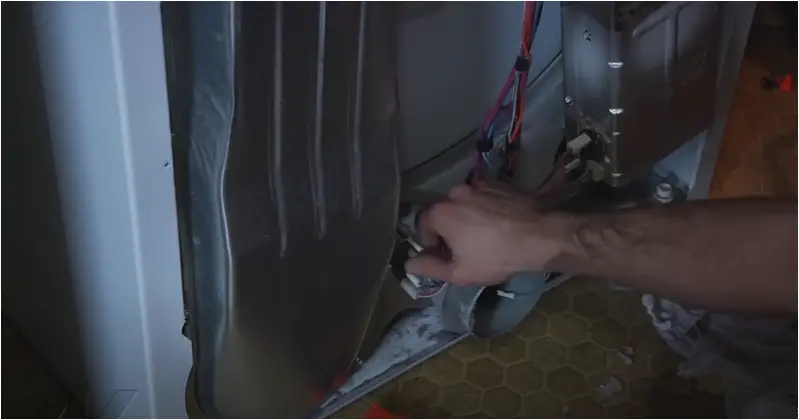
Other Common Problems With Admiral Dryers & Their Fixes
Admiral Dryer Not Heating
1. Check the Thermal Fuse: The thermal fuse is a safety device that shuts off the heat if the dryer overheats. If it has blown, it will need to be replaced.
2. Inspect the Cycling Thermostat: This component regulates the temperature inside the dryer drum. If it’s faulty, the dryer may not heat properly. Test it for continuity and replace it if necessary.
Admiral Dryer Making Noise
1. Inspect the Drum Bearings: If the dryer is making a scraping or squeaking noise, the drum bearings might be worn out. Replace them if they’re.
2. Check the Drum Glides: The drum glides provide a smooth surface for the drum to spin on. If they’re worn out, they can cause noise. Replace them if necessary.
Admiral Dryer Drum Not Spinning
1. Check the Drum Belt: If the drum isn’t spinning, the drum belt might be broken. Replace it if it’s damaged.
2. Inspect the Drum Rollers: The drum rollers support the drum and allow it to spin. If they’re worn out, they can prevent the drum from spinning. Replace them if necessary.
Admiral Dryer Takes Too Long to Dry Clothes
1. Clean the Lint Filter: A clogged lint filter can restrict airflow and increase drying times. Clean the lint filter regularly to ensure optimal performance.
2. Check the Venting System: A clogged or improperly installed venting system can also cause longer drying times. Clean the venting system and ensure it’s properly installed.
Admiral Dryer Stops Mid-Cycle
1. Test the Door Switch: If the dryer stops mid-cycle, the door switch might be defective. Test it for continuity and replace it if necessary.
2. Inspect the Motor: The motor might be overheating and shutting off mid-cycle. If the motor is defective, it will need to be replaced.
You can see this video
Read More: Dryer Not Working After Changing The Cord! How To Fix It?