| Note: This article may contain affiliate links, which means if you make a purchase following our links won’t cost you extra, but we may earn a commission. Learn more |
A power outage can leave your dryer non-functional, often leading homeowners to ask why their appliance no longer heats or operates as it did before. Several leading brands like GE, Samsung, LG, Whirlpool, and Maytag have dryers that may exhibit these issues post-outage.
Power outages often lead to surges that can affect the internal components of a dryer. It’s not uncommon for homeowners to find their dryers not heating up after an outage. These surges can compromise the thermal fuse, rendering the dryer ineffective at generating heat. If you own a Whirlpool Duet dryer or a Maytag model, particular attention should be given to their heating elements and fuses, as these have been cited in multiple instances of post-outage inefficiencies.
Similarly, brands like GE and Samsung, known for their advanced electronic control boards, might face issues in starting the machine after a power interruption. Owners of LG dryers have occasionally reported a non-responsive state after electrical disruptions.
Moreover, if you’ve found both your washer and dryer not working post-outage, it might be a broader electrical issue affecting multiple outlets or circuits in your home. In such cases, seeking professional advice ensures you pinpoint the root cause and find an appropriate solution to restore functionality.
Linking Power Outages to Dryer Issues
Power outages, while seemingly innocuous, can lead to a myriad of problems for household appliances, especially dryers. An electrical disruption can send unexpected voltage spikes or surges through the home’s electrical system.
Such surges may exceed an appliance’s typical voltage tolerance. In the case of dryers, these surges can adversely impact the machine’s internal components, such as the control board, thermal fuse, or even the motor. A blown thermal fuse, for instance, can prevent the dryer from heating or turning on, as it’s a safety mechanism to prevent overheating.
Meanwhile, a damaged control board might cause the dryer to become unresponsive or erratic in its operations. By recognizing this link, homeowners can take preventive measures or quickly address the root causes of the malfunction.
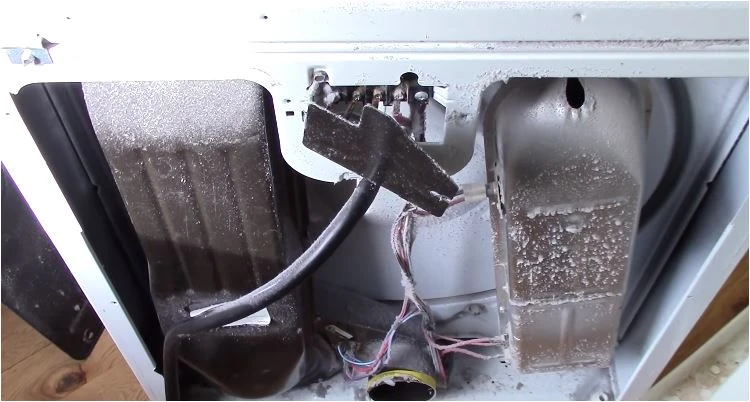
Why Your Dryer Stopped Working After a Power Outage: Causes and Solutions
The aftermath of a power outage often reveals unforeseen challenges with household appliances, and dryers are no exception. To accurately gauge why a dryer stops working after an electrical disruption, we need to consider both the causes and the potential solutions.
1. Electrical Surges and Interruptions
Electrical outages often come with surges, which can overload a dryer’s circuits.
- Thermal Fuse Failure A surge might cause the thermal fuse to blow. This is a safety mechanism to prevent the dryer from overheating, but once it blows, it will stop the dryer from turning on.
- Control Board Damage Electrical spikes can damage the dryer’s control board, rendering the machine non-functional.
2. Disrupted Power Supply
Power interruptions can lead to inconsistent power supplies once the electricity is restored.
- Faulty Outlets Even if the dryer seems intact, the outlet may have been damaged. Using a multimeter, as suggested, to test the outlet’s power can clarify if the source of the problem lies here.
- Tripped Circuit Breaker Sometimes, the dryer’s circuit breaker might trip during an outage. Resetting it can restore the dryer’s functionality.
3. Component Malfunctions
Certain internal components might malfunction due to sudden power loss.
- Door Switch Issues The dryer’s door switch ensures that the machine operates only when the door is securely closed. A power outage may affect its functionality.
- Start Switch Problems If the start switch fails post-outage, the dryer won’t initiate its cycle.
4. Solutions and Rectifications
- Professional Inspection If initial checks don’t pinpoint the issue, seeking professional help can ensure a thorough examination and repair of the dryer.
- Replace Faulty Components Identifying and replacing damaged parts, like the thermal fuse or control board, can quickly restore your dryer to its optimal condition.
- Invest in Surge Protectors To prevent future issues, consider using Surge Protectors. These devices shield your appliances from the harmful effects of sudden electrical spikes.
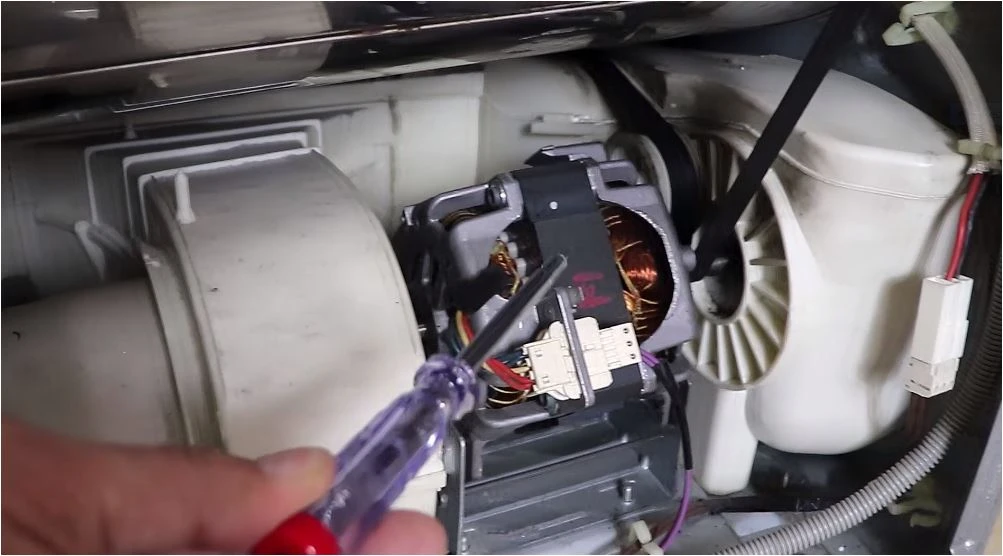
Step-by-Step Process to Diagnosing Electrical Faults in Dryers
Step 1: Safety First
Before you begin any diagnostic procedure, unplug the dryer from the electrical outlet to ensure your safety from electric shocks or mishaps.
Step 2: Check the Power Cord
Inspect the power cord for any visible signs of wear, damage, or burning. A damaged cord can be the root of many electrical issues.
Step 3: Test the Outlet
With the help of a multimeter, check the outlet voltage. It should typically read between 220-and 240 volts. An inconsistent reading might indicate a problem at the source.
Step 4: Inspect the Circuit Breaker
Make sure the dryer’s designated circuit breaker hasn’t tripped. If it has, reset it and monitor if it trips again during the dryer’s operation.
Step 5: Examine the Door Switch
The door switch allows the dryer to operate only when the door is closed. Test its continuity using a multimeter. If it doesn’t offer a reading, it needs replacement.
Step 6: Evaluate the Thermal Fuse
Located on the blower housing, the thermal fuse shuts off power to the dryer when it overheats. Use a multimeter to check its continuity. A non-responsive fuse indicates it’s blown and requires replacement.
Step 7: Check the Start Switch
If the dryer doesn’t make any noise when started, the issue might be with the start switch. Test it for continuity. If it’s faulty, consider replacing it.
Step 8: Assess the Terminal Block
Located at the back of the dryer, the terminal block can get burnt or damaged. A visual inspection can often reveal if it’s the source of the problem.
Step 9: Examine the Drive Motor
A faulty drive motor can prevent the dryer from starting. Check for any signs of wear or damage. If the motor is seized or doesn’t run, it might need replacement.
Step 10: Inspect the Timer
The timer controls many of the dryer’s operations. If certain cycles aren’t working, test the timer’s continuity with a multimeter across its terminals.
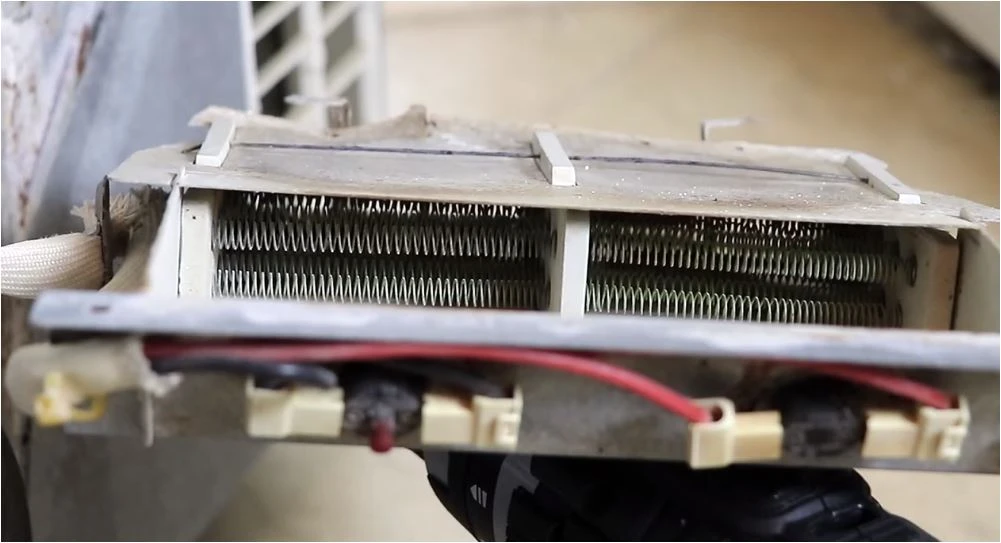
Resetting Your Dryer Post-Outage
Experiencing a dryer malfunction post-power outage can be frustrating. Often, a simple reset can be the solution.
1. Begin by unplugging the dryer from its power source. Wait for about a minute.
2. Next, press and hold the power button on the dryer for around 20 seconds. This can drain any residual energy.
3. Reconnect the dryer to the power source and turn it on. In many cases, this simple process can restore its functionality.
If the dryer still doesn’t work, there might be underlying issues that need a more in-depth assessment.
Learn More: Costway Dryer Not Working & Other Common Problems
Guarding Your Dryer Against Outage Impacts
While it’s impossible to predict or prevent power outages, there are proactive steps to shield your dryer from potential harm.
1. Invest in a surge protector: This device can absorb and divert excess voltage, safeguarding your appliances from potential damage.
2. Regular Maintenance: Routine checks and servicing can ensure the dryer’s components are in optimal condition and more resilient to power fluctuations.
3. Avoid using the dryer during storms: Electrical disturbances are common during thunderstorms. Holding off laundry tasks during such times can reduce the risk of voltage spikes affecting your machine.
Being proactive and implementing these measures can significantly reduce the risk of your dryer malfunctioning due to electrical disruptions.
